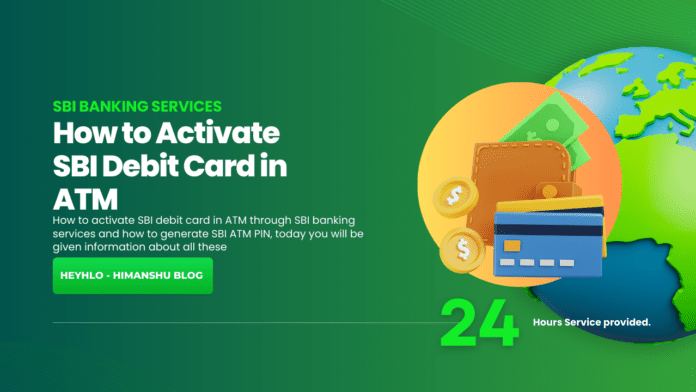SBI i.e. State Bank of India has got the status of India’s largest customer network and famous bank, this bank provides banking and financial services to its customers. Today in this article we will talk about some topics of SBI. Like how to activate SBI debit card in ATM, how to generate SBI ATM PIN, how to link Aadhaar with SBI bank account, How to Close SBI Credit Card, How to Download SBI Bank Statement, How to Check SBI Balance? we will talk about all these topics in detail so that you can understand all these things well.
How to Activate SBI Debit Card in ATM through SBI Banking Services?
If you have also applied for a new SBI debit card and you do not know how to activate it then you can activate your SBI debit card by following these steps;
How to Activate SBI Debit Card in ATM: Don’t think too much about this, it is very easy.
- Call on these numbers 8000-200-191 or 1800-112-211 from your registered mobile number.
- Type the 16-digit number of your debit card or ATM number, then enter your PIN.
- Keep doing as told on the call and your ATM and debit card will be activated
How to Generate SBI ATM PIN and How to Activate SBI Debit Card in ATM
To generate SBI ATM PIN, you can follow the following method like Net Banking, SMS or you can also generate PIN through ATM, so let us learn:
- SMS : Write “PIN <LAST 4 DIGITS OF SBI DEBIT CARD> <LAST 4 DIGITS OF SBI ACCOUNT NUMBER>” and send it to this number 567676.
- SBI Net Banking : First of all login to SBI net banking, then click on the ‘e-Services’ option, after this the ‘ATM Card Services’ section will appear, in this you will see the ATM PIN generate option. From here you can generate your PIN.
How to Close SBI Credit Card?
To close SBI credit card, you can place a written request through a call to SBI bank customer care number and get the SBI credit card closed, Follow the steps given below:
- Request Customer Care to close your credit card by calling on 1860-180-1290.
- If you do not have much knowledge of online then you can also close SBI credit card by visiting the nearest SBI branch.
Keep in mind that if your credit card is lost, it is very important for you to close your SBI credit card
How to Download SBI Bank Statement?
Now that you have learned how to activate SBI debit card in ATM, let us now learn how to download SBI bank statement
To download SBI bank statement, you must have net banking or SBI YONO service.
- Net Banking
To download the statement, login to SBI net banking and go to the download statement section, then select the date range and download it.
- YONO App
If you use YONO SBI app then open it, go to ‘Accounts’ section and find Statement option, then choose Email or PDF section and download it.
How to Check SBI Balance?
There are two to three ways to check SBI balance, you can follow any one of these methods.
- You call 9223766666 from your registered mobile number, you will receive your balance message from this number.
- Write ‘BAL’ in the message section from your registered mobile number and SMS it to 9223766666
- You can also check through YONO SBI app.
How to Link aadhaar With SBI Bank Account Using SBI Banking Services
If you have an SBI account and want to link your Aadhaar card to your account, you can follow the following methods:
- Aadhaar Linking through NetBanking
Login to SBI net banking, go to ‘My Accounts or Profile’ section and continue the linking process by clicking on Aadhaar linking option.
- Aadhar Linking through SMS
Type “UID<SPACE><Aadhaar Number><SPACE><Account Number>” and send it to this number 567676.
- Aadhar Linking through ATM
You can also link your Aadhaar card by going to the nearest SBI ATM.
What is CIF Number in SBI?
CIF number is a unique 11-digit number used to uniquely identify a customer profile. Every customer has a different CIF number. You will find the CIF number written in SBI passbook, cheque book and net banking.
How to Change Mobile Number in SBI?
To update mobile number in SBI account, you can follow these steps:
1. You can update your mobile number by visiting your nearest SBI branch and filling the KYC form.
2. To change your mobile number through SBI ATM, you can insert the debit card and update the mobile number by going to the ‘Services’ tab.
How to Increase SBI Credit Card Limit?
To increase SBI credit card limit, follow these steps >
1. You can call this number (1860-180-1290) from your mobile phone and request for limit enhancement.
2. SBI credit card portal which is created by SBI, you can also go to this portal and request for limit increase and can also upload your income certificate.This will help you in increasing your SBI Credit Card Limit
Conclusion
In today’s blog, we have covered some topics related to SBI like How to Activate SBI Debit Card in ATM, How to Generate SBI ATM PIN, How to Close SBI Credit Card? This article can be very helpful for you.
SBI Bank FAQs
What is the minimum balance in sbi bank?
Talking about minimum balance in SBI savings account, it depends on branch and their terms and conditions:
- In areas having Urban and Metro branches: ₹3,000
- In semi-urban areas: ₹2,000
- In rural area: ₹1,000
- Savings Account: There is no minimum balance requirement.
What is bank statement sbi?
SBI bank statement is used to keep a record of financial activities Which includes details of all your transactions like deposits, withdrawals, interest and fees etc.
What is the minimum age to open a bank account in sbi?
Minimum age is 18 years. And for minor children Pehla Kadam and Pehla Udaan are open under parental supervision.
What is the lunch time of sbi bank?
SBI bank lunch time is from 1:30 pm to 2:30 pm. As per RBI instructions, some employees are available even at this time so that customers do not face any problem
What is the password for sbi bank statement?
Bank statement pdf password is first four letters of name (in uppercase) followed by date of birth (in DDMMYYYY format). Like if name is Ravi and date of birth is 01 January 1999 then its password will be RAVI01011999.
What is cif number in sbi bank?
CIF number is a unique 11-digit number used to uniquely identify a customer profile. Every customer has a different CIF number. You will find the CIF number written in SBI passbook, cheque book and net banking.
What is the salary of sbi bank manager?
SBI Bank Manager monthly salary is determined based on the grade.
What is the share price of sbi bank?
SBI share price changes from time to time in the stock market. You can check SBI current share price on NSE or BSE websites, or you can also get information in news.